前面已经分析完了Flutter程序初始化的的过程,当FlutterView创建完成之后,Engine已经准备好了。这个时候FlutterView被设置到Activity上,并且增加了对应的LaunchView。然后偶FlutterActivityDelegate会开始执行Flutter程序。
public void onCreate(Bundle savedInstanceState) {
String[] args = getArgsFromIntent(activity.getIntent());
FlutterMain.ensureInitializationComplete(activity.getApplicationContext(), args);
flutterView = viewFactory.createFlutterView(activity);
if (flutterView == null) {
FlutterNativeView nativeView = viewFactory.createFlutterNativeView();
flutterView = new FlutterView(activity, null, nativeView);
flutterView.setLayoutParams(matchParent);
activity.setContentView(flutterView);
launchView = createLaunchView();
if (launchView != null) {
addLaunchView();
}
}
if (loadIntent(activity.getIntent())) {
return;
}
String appBundlePath = FlutterMain.findAppBundlePath(activity.getApplicationContext());
if (appBundlePath != null) {
runBundle(appBundlePath);
}
}前面我们已经分析过了runBundle方法在Java层的实现,最终调用了FlutterJNI的方法:
private void runFromBundleInternal(String[] bundlePaths, String entrypoint,
String libraryPath) {
assertAttached();
if (applicationIsRunning)
throw new AssertionError(
"This Flutter engine instance is already running an application");
mFlutterJNI.runBundleAndSnapshotFromLibrary(
bundlePaths,
entrypoint,
libraryPath,
mContext.getResources().getAssets()
);
applicationIsRunning = true;
}对于我们Demo来说,传给Engine的参数如下:
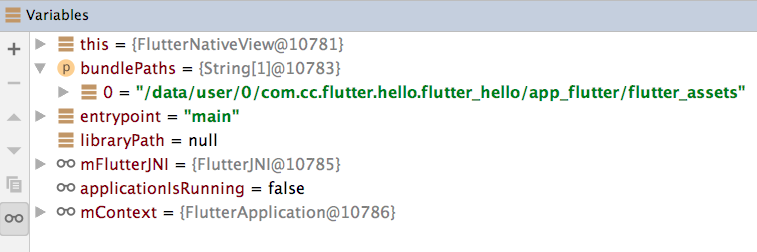
这里有哦一点要注意,就是applicationIsRunning 变量,从前面初始化分析我们知道,一个FlutterView对应一个Engine实例,我们可以考虑复用FlutterView,但是FlutterNativeView会有这个判断。不允许多次运行。所以要复用还要做更多的工作。
@UiThread
public void runBundleAndSnapshotFromLibrary(
@NonNull String[] prioritizedBundlePaths,
@Nullable String entrypointFunctionName,
@Nullable String pathToEntrypointFunction,
@NonNull AssetManager assetManager
) {
ensureAttachedToNative();
nativeRunBundleAndSnapshotFromLibrary(
nativePlatformViewId,
prioritizedBundlePaths,
entrypointFunctionName,
pathToEntrypointFunction,
assetManager
);
}调用native的方法,其中多了一个参数是nativePlatformViewId, 从前面分析我们知道这个就是AndroidShellHolder对象在native层的地址。因为可能有多个Shell,所以通过这种方式把Java层和Native的对象关联起来。下面是运行的大致流程图(点击查看大图)
运行Flutter程序
在Engine中的,对应的native方法如下,因为是FlutterJNI调用,所以代码在platform_view_android_jni.cc文件中
static void RunBundleAndSnapshotFromLibrary(JNIEnv* env,
jobject jcaller,
jlong shell_holder,
jobjectArray jbundlepaths,
jstring jEntrypoint,
jstring jLibraryUrl,
jobject jAssetManager)我们一步步看看这个方法是实现
1. 创建AssetManager
auto asset_manager = std::make_shared<blink::AssetManager>();
for (const auto& bundlepath :
fml::jni::StringArrayToVector(env, jbundlepaths)) {
if (bundlepath.empty()) {
continue;
}
// If we got a bundle path, attempt to use that as a directory asset
// bundle or a zip asset bundle.
const auto file_ext_index = bundlepath.rfind(".");
if (bundlepath.substr(file_ext_index) == ".zip") {
asset_manager->PushBack(
std::make_unique<blink::ZipAssetStore>(bundlepath, "flutter_assets"));
} else {
asset_manager->PushBack(
std::make_unique<blink::DirectoryAssetBundle>(fml::OpenDirectory(
bundlepath.c_str(), false, fml::FilePermission::kRead)));
// Use the last path component of the bundle path to determine the
// directory in the APK assets.
const auto last_slash_index = bundlepath.rfind("/", bundlepath.size());
if (last_slash_index != std::string::npos) {
auto apk_asset_dir = bundlepath.substr(
last_slash_index + 1, bundlepath.size() - last_slash_index);
asset_manager->PushBack(std::make_unique<blink::APKAssetProvider>(
env, // jni environment
jAssetManager, // asset manager
std::move(apk_asset_dir)) // apk asset dir
);
}
}
}这一段主要是获取要执行的bundle的路径。这里创建了一个Native层的AssetManager对象来保存这些信息。 查看传入的是zip包还是文件夹。我们Demo传入的是本地的文件夹路径,所以这里往asset_manager中存入了本机的文件路径,以及APK中flutter_asset目录。(使用了Java层的AssertManager来处理APK包)
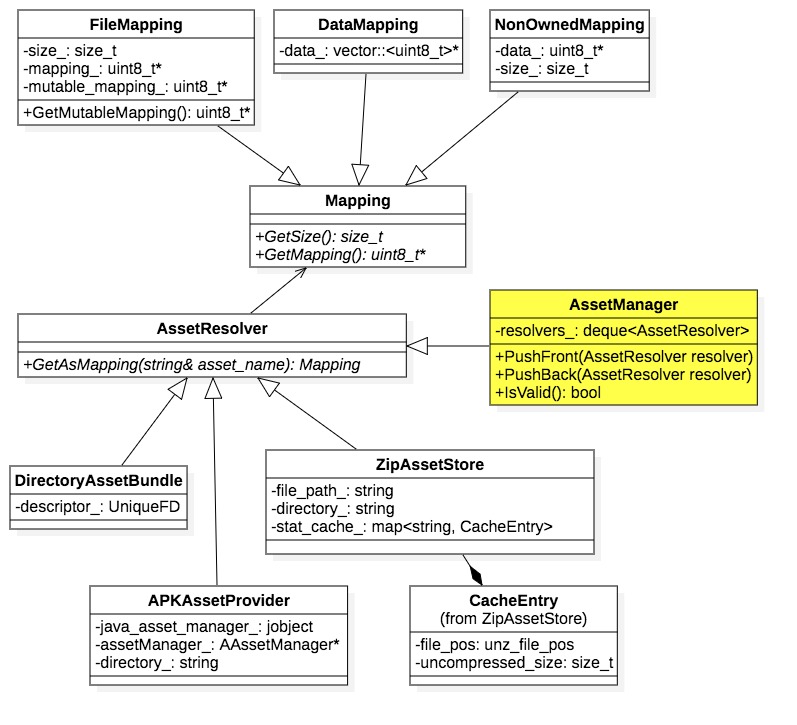
看下相关的UML结构, 这里AssertResolver定义了统一获取asset的接口,支持文件夹、APK、ZIP三种。 他们使用不同Mapping来解析这些asset,统一返回地址。AssetManaget用来在所有的AseetResolver中返回指定的asset。
2. 创建配置信息
auto isolate_configuration = CreateIsolateConfiguration(*asset_manager);
if (!isolate_configuration) {
FML_DLOG(ERROR)
<< "Isolate configuration could not be determined for engine launch.";
return;
}这里根据前面创建的asset_manager生成了IsolateConfiguration对象
std::unique_ptr<IsolateConfiguration> CreateIsolateConfiguration(
const blink::AssetManager& asset_manager) {
//检查DartVM是否只能运行编译后的snapshot文件
if (blink::DartVM::IsRunningPrecompiledCode()) {
return IsolateConfiguration::CreateForAppSnapshot();
}
//定义了一个函数
const auto configuration_from_blob =
[&asset_manager](const std::string& snapshot_name)
-> std::unique_ptr<IsolateConfiguration> {
// 查找是否有指定的asset
auto blob = asset_manager.GetAsMapping(snapshot_name);
auto delta = asset_manager.GetAsMapping("kernel_delta.bin");
if (blob && delta) {
std::vector<std::unique_ptr<fml::Mapping>> kernels;
kernels.emplace_back(std::move(blob));
kernels.emplace_back(std::move(delta));
return IsolateConfiguration::CreateForKernelList(std::move(kernels));
}
if (blob) {
return IsolateConfiguration::CreateForKernel(std::move(blob));
}
if (delta) {
return IsolateConfiguration::CreateForKernel(std::move(delta));
}
return nullptr;
};
//执行上面的函数
if (auto kernel = configuration_from_blob("kernel_blob.bin")) {
return kernel;
}
// This happens when starting isolate directly from CoreJIT snapshot.
return IsolateConfiguration::CreateForAppSnapshot();
}上面就是根据asset_manager中包含的asset来创建不同的isolate配置对象,大致规则是:
- 如果DartVM只能执行编译的snapshot,那么创建AppSnapshotIsolateConfiguration
- 如果包含kernel_blob.bin和kernel_delta.bin文件,那么创建KernelListIsolateConfiguration
- 如果包含kernel_blob.bin或kernel_delta.bin其中一个文件,那么创建KernelIsolateConfiguration
- 如果都不满足,默认创建AppSnapshotIsolateConfiguration
前面说过kernel_blob.bin是debug模式下的代码文件,是kernel snapshot所以创建了对应的配置文件。
RunConfiguration config(std::move(isolate_configuration),
std::move(asset_manager));最后出创建了运行是的配置对象RunConfiguration,它的成员如下
private:
std::unique_ptr<IsolateConfiguration> isolate_configuration_;
std::shared_ptr<blink::AssetManager> asset_manager_;
std::string entrypoint_ = "main";
std::string entrypoint_library_ = "";把传入的参数设置到config中去,这里entrypoint是main,而libraryUrl是null
{
auto entrypoint = fml::jni::JavaStringToString(env, jEntrypoint);
auto libraryUrl = fml::jni::JavaStringToString(env, jLibraryUrl);
if ((entrypoint.size() > 0) && (libraryUrl.size() > 0)) {
config.SetEntrypointAndLibrary(std::move(entrypoint),
std::move(libraryUrl));
} else if (entrypoint.size() > 0) {
config.SetEntrypoint(std::move(entrypoint));
}
}
3 运行
ANDROID_SHELL_HOLDER->Launch(std::move(config));这里是一个宏,实际是把我们从Java层传入的shell_holder地址转为对应的对象
#define ANDROID_SHELL_HOLDER \
(reinterpret_cast<shell::AndroidShellHolder*>(shell_holder))这个操作从platform thread切换到了UI thread, Flutter程序的执行是交给了Engine处理。
void AndroidShellHolder::Launch(RunConfiguration config) {
if (!IsValid()) {
return;
}
shell_->GetTaskRunners().GetUITaskRunner()->PostTask(
fml::MakeCopyable([engine = shell_->GetEngine(), //
config = std::move(config) //
]() mutable {
FML_LOG(INFO) << "Attempting to launch engine configuration...";
if (!engine || engine->Run(std::move(config)) ==
shell::Engine::RunStatus::Failure) {
FML_LOG(ERROR) << "Could not launch engine in configuration.";
} else {
FML_LOG(INFO) << "Isolate for engine configuration successfully "
"started and run.";
}
}));
}
Engine执行程序
下面是Engine的执行代码
Engine::RunStatus Engine::Run(RunConfiguration configuration) {
// 准备并运行Isolate
auto isolate_launch_status =
PrepareAndLaunchIsolate(std::move(configuration));
if (isolate_launch_status == Engine::RunStatus::Failure) {
FML_LOG(ERROR) << "Engine not prepare and launch isolate.";
return isolate_launch_status;
} else if (isolate_launch_status ==
Engine::RunStatus::FailureAlreadyRunning) {
return isolate_launch_status;
}
// 获取当前的isolate
std::shared_ptr<blink::DartIsolate> isolate =
runtime_controller_->GetRootIsolate().lock();
bool isolate_running =
isolate && isolate->GetPhase() == blink::DartIsolate::Phase::Running;
if (isolate_running) {
tonic::DartState::Scope scope(isolate.get());
// 如果isolate运行了执行回调
if (settings_.root_isolate_create_callback) {
settings_.root_isolate_create_callback();
}
// 注册执行完成关闭后的回调
if (settings_.root_isolate_shutdown_callback) {
isolate->AddIsolateShutdownCallback(
settings_.root_isolate_shutdown_callback);
}
}
// 返回运行状态
return isolate_running ? Engine::RunStatus::Success
: Engine::RunStatus::Failure;
}从上面看,最重要的是PrepareAndLaunchIsolate方法
shell::Engine::RunStatus Engine::PrepareAndLaunchIsolate(
RunConfiguration configuration) {
//1. 设置Engine中的asset_manager_ 和 font_collection_
UpdateAssetManager(configuration.GetAssetManager());
auto isolate_configuration = configuration.TakeIsolateConfiguration();
//2. 获取rootIsolate
std::shared_ptr<blink::DartIsolate> isolate =
runtime_controller_->GetRootIsolate().lock();
if (!isolate) {
return RunStatus::Failure;
}
// This can happen on iOS after a plugin shows a native window and returns to
// the Flutter ViewController.
if (isolate->GetPhase() == blink::DartIsolate::Phase::Running) {
FML_DLOG(WARNING) << "Isolate was already running!";
return RunStatus::FailureAlreadyRunning;
}
//3. 通过配置文件配置isolate
if (!isolate_configuration->PrepareIsolate(*isolate)) {
FML_LOG(ERROR) << "Could not prepare to run the isolate.";
return RunStatus::Failure;
}
//4. 运行isolaote
if (configuration.GetEntrypointLibrary().empty()) {
if (!isolate->Run(configuration.GetEntrypoint())) {
FML_LOG(ERROR) << "Could not run the isolate.";
return RunStatus::Failure;
}
} else {
if (!isolate->RunFromLibrary(configuration.GetEntrypointLibrary(),
configuration.GetEntrypoint())) {
FML_LOG(ERROR) << "Could not run the isolate.";
return RunStatus::Failure;
}
}
return RunStatus::Success;
}整个代码可以分4步:
1. UpdateAssetManager
bool Engine::UpdateAssetManager(
std::shared_ptr<blink::AssetManager> new_asset_manager) {
if (asset_manager_ == new_asset_manager) {
return false;
}
asset_manager_ = new_asset_manager;
if (!asset_manager_) {
return false;
}
// Using libTXT as the text engine.
font_collection_.RegisterFonts(asset_manager_);
if (settings_.use_test_fonts) {
font_collection_.RegisterTestFonts();
}
return true;
}代码很简单,设置了Engine中的asset_mamager_成员变量,同时设置了字体引擎,这里不做深入了解。
2 获取isolate
这里是从RuntimeController中获取root isolate,上一篇在介绍初始化时,创建RuntimeController时候,创建了root_isolate对象
DartIsolate::CreateRootIsolate(vm_,
isolate_snapshot_,
shared_snapshot_,
task_runners_,
std::make_unique<Window>(this),
snapshot_delegate_,
io_manager_,
p_advisory_script_uri,
p_advisory_script_entrypoint)我们看一下DartIsolate对象的成员变量,主要保存了要执行的isolate SNAPSHOT或则是kernel SNAPSHOT (父类还保存了一些信息,比如Window)。
DartVM* const vm_ = nullptr;
Phase phase_ = Phase::Unknown;
const fml::RefPtr<DartSnapshot> isolate_snapshot_;
const fml::RefPtr<DartSnapshot> shared_snapshot_;
std::vector<std::shared_ptr<const fml::Mapping>> kernel_buffers_;
std::vector<std::unique_ptr<AutoFireClosure>> shutdown_callbacks_;
ChildIsolatePreparer child_isolate_preparer_ = nullptr;
3 prepareIsolate
bool IsolateConfiguration::PrepareIsolate(blink::DartIsolate& isolate) {
if (isolate.GetPhase() != blink::DartIsolate::Phase::LibrariesSetup) {
FML_DLOG(ERROR)
<< "Isolate was in incorrect phase to be prepared for running.";
return false;
}
return DoPrepareIsolate(isolate);
}这里的DoPrepareIsolate是被重写了的,会根据前面创建配置信息是具体的配置信息执行不同的操作。
当我们是Release包时是,执行的AppSnapshotIsolateConfiguration中的实现方法
bool DartIsolate::PrepareForRunningFromPrecompiledCode() {
TRACE_EVENT0("flutter", "DartIsolate::PrepareForRunningFromPrecompiledCode");
if (phase_ != Phase::LibrariesSetup) {
return false;
}
tonic::DartState::Scope scope(this);
if (Dart_IsNull(Dart_RootLibrary())) {
return false;
}
if (!MarkIsolateRunnable()) {
return false;
}
child_isolate_preparer_ = [](DartIsolate* isolate) {
return isolate->PrepareForRunningFromPrecompiledCode();
};
phase_ = Phase::Ready;
return true;
}标红的是最终要的方法,里面主要调用了Dart的三个方法。退出当前执行的isolate,准备要执行的isolate,进入当前要执行的isolate。整个过程有点象换CD一样。 一个Isolate是一张CD,而Engine是CD播放器。
// There must be no current isolate to mark an isolate as being runnable.
Dart_ExitIsolate();
Dart_IsolateMakeRunnable(isolate());
// Success. Restore the isolate.
Dart_EnterIsolate(isolate());
而对于Debug包来说,执行的是KernelIsolateConfiguration下的实现
bool DoPrepareIsolate(blink::DartIsolate& isolate) override {
if (blink::DartVM::IsRunningPrecompiledCode()) {
return false;
}
return isolate.PrepareForRunningFromKernel(std::move(kernel_));
}其中kernel_变量是kernel_blob.bin文件内存映射的地址
bool DartIsolate::PrepareForRunningFromKernel(
std::shared_ptr<const fml::Mapping> mapping,
bool last_piece) {
TRACE_EVENT0("flutter", "DartIsolate::PrepareForRunningFromKernel");
if (phase_ != Phase::LibrariesSetup) {
return false;
}
if (DartVM::IsRunningPrecompiledCode()) {
return false;
}
if (!mapping || mapping->GetSize() == 0) {
return false;
}
tonic::DartState::Scope scope(this);
// Use root library provided by kernel in favor of one provided by snapshot.
Dart_SetRootLibrary(Dart_Null());
if (!LoadKernel(mapping, last_piece)) {
return false;
}
if (!last_piece) {
// More to come.
return true;
}
if (Dart_IsNull(Dart_RootLibrary())) {
return false;
}
if (!MarkIsolateRunnable()) {
return false;
}
// Child isolate shares root isolate embedder_isolate (lines 691 and 693
// below). Re-initializing child_isolate_preparer_ lambda while it is being
// executed leads to crashes.
if (child_isolate_preparer_ == nullptr) {
child_isolate_preparer_ = [buffers =
kernel_buffers_](DartIsolate* isolate) {
for (unsigned long i = 0; i < buffers.size(); i++) {
bool last_piece = i + 1 == buffers.size();
const std::shared_ptr<const fml::Mapping>& buffer = buffers.at(i);
if (!isolate->PrepareForRunningFromKernel(buffer, last_piece)) {
return false;
}
}
return true;
};
}
phase_ = Phase::Ready;
return true;
}代码不少,我们还是只关注标红的,其中MarkIsolateRunnable已经介绍过了,主要看看LoadKernel
bool DartIsolate::LoadKernel(std::shared_ptr<const fml::Mapping> mapping,
bool last_piece) {
if (!Dart_IsKernel(mapping->GetMapping(), mapping->GetSize())) {
return false;
}
// Mapping must be retained until isolate shutdown.
kernel_buffers_.push_back(mapping);
Dart_Handle library =
Dart_LoadLibraryFromKernel(mapping->GetMapping(), mapping->GetSize());
if (tonic::LogIfError(library)) {
return false;
}
if (!last_piece) {
// More to come.
return true;
}
Dart_SetRootLibrary(library);
if (tonic::LogIfError(Dart_FinalizeLoading(false))) {
return false;
}
return true;
}把DEBUG模式下的代码内存地址保存到了kernel_buffers_ 这个成员变量中,另外从kernel文件中获取了library,并设置给了Dart, 作用目前还不太清楚。 (注意,这里Dart_Handle并不是一个具体类型,而是DartVM用于GC的一个reference)
4 运行Isolate
bool DartIsolate::Run(const std::string& entrypoint_name) {
TRACE_EVENT0("flutter", "DartIsolate::Run");
if (phase_ != Phase::Ready) {
return false;
}
tonic::DartState::Scope scope(this);
auto user_entrypoint_function =
Dart_GetField(Dart_RootLibrary(), tonic::ToDart(entrypoint_name.c_str()));
if (!InvokeMainEntrypoint(user_entrypoint_function)) {
return false;
}
phase_ = Phase::Running;
FML_DLOG(INFO) << "New isolate is in the running state.";
return true;
}这里是获取了要执行的entrypoint,也就是要执行的方法,默认是mian方法
static bool InvokeMainEntrypoint(Dart_Handle user_entrypoint_function) {
if (tonic::LogIfError(user_entrypoint_function)) {
FML_LOG(ERROR) << "Could not resolve main entrypoint function.";
return false;
}
Dart_Handle start_main_isolate_function =
tonic::DartInvokeField(Dart_LookupLibrary(tonic::ToDart("dart:isolate")),
"_getStartMainIsolateFunction", {});
if (tonic::LogIfError(start_main_isolate_function)) {
FML_LOG(ERROR) << "Could not resolve main entrypoint trampoline.";
return false;
}
if (tonic::LogIfError(tonic::DartInvokeField(
Dart_LookupLibrary(tonic::ToDart("dart:ui")), "_runMainZoned",
{start_main_isolate_function, user_entrypoint_function}))) {
FML_LOG(ERROR) << "Could not invoke the main entrypoint.";
return false;
}
return true;
}以上都是调用了Dart的方法,从Dart SDK源码中可以找到, 路径dart/runtime/lib/isolate_patch.dart,
@pragma("vm:entry-point")
Function _getStartMainIsolateFunction() {
return _startMainIsolate;
}调用上面方法获得到的start_main_isolate_function 就是下面这个方法
void _startMainIsolate(Function entryPoint, List<String> args) {
_startIsolate(
null, // no parent port
entryPoint,
args,
null, // no message
true, // isSpawnUri
null, // no control port
null); // no capabilities
}然后执行_runMainZoned, 并传入两个参数
void _runMainZoned(Function startMainIsolateFunction, Function userMainFunction) {
startMainIsolateFunction((){
runZoned<Future<void>>(() {
const List<String> empty_args = <String>[];
if (userMainFunction is _BinaryFunction) {
// This seems to be undocumented but supported by the command line VM.
// Let's do the same in case old entry-points are ported to Flutter.
(userMainFunction as dynamic)(empty_args, '');
} else if (userMainFunction is _UnaryFunction) {
(userMainFunction as dynamic)(empty_args);
} else {
userMainFunction();
}
}, onError: (Object error, StackTrace stackTrace) {
_reportUnhandledException(error.toString(), stackTrace.toString());
});
}, null);
}这里先执了_startMainIsolate 然后执行我们指定的entrypoint。应该就是我们Demo源码中的main函数了
void main() => runApp(MyApp());这里已经涉及到Dart中如何去执行Isolate和代码了。我们暂时不在深入,这个时候DartVM已经开始执行我们isolate中的行数了,自此整个FlutterAPP启动执行的过程基本完成。
总结
整个运行的过程总体上开还是比较清晰,但是其中还有很多细节都无法深入,总结下来,执行流程大致是:
- 解析Java层传递下来的bundle参数,确定要被执行的源代码的位置
- 创建IsolateConfiguration,这里就区分了Release和Debug
- 把配置信息交给Engine,由Engine来执行
- Engine根据IsolateConfiguration,来设置DartIsolate
- Engine或退出前一个Isolate,并进入要执行的Isolate
- 从DartIsolate中找到要执行的entrypoint
- Engine调用DartVM来执行Isolate中的dart代码
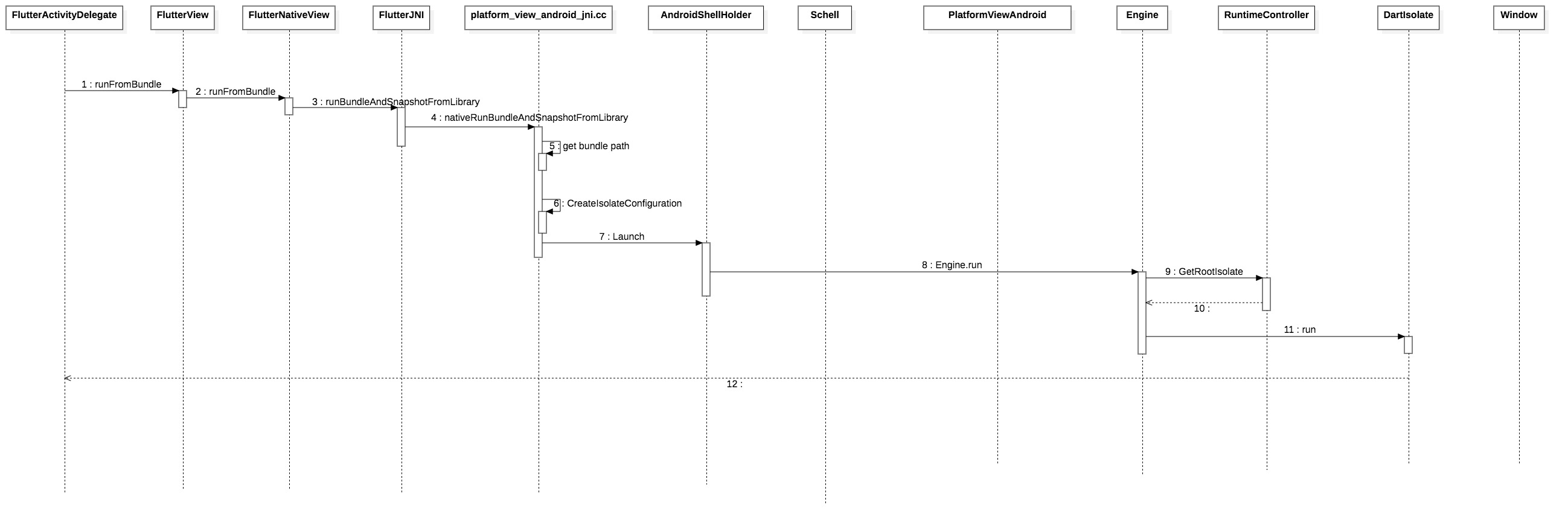


d1